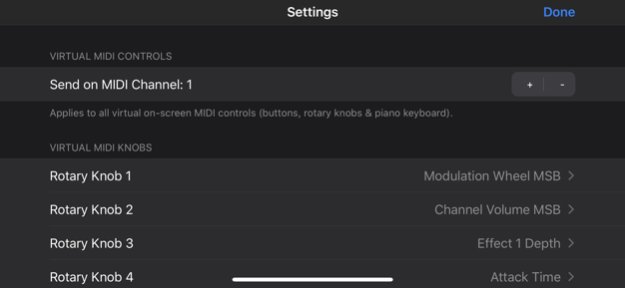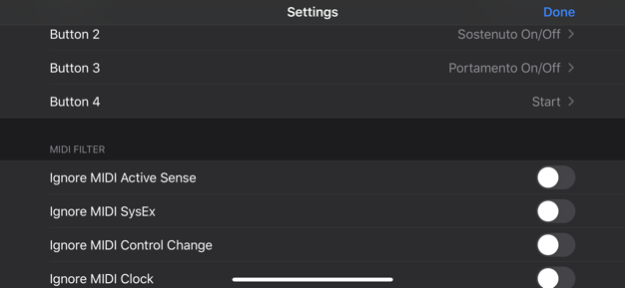MIDI Wrench 1.4
Continue to app
Free Version
Publisher Description
The Swiss army knife for your daily MIDI setup tasks. Connect a MIDI keyboard, MIDI sound expander or any other MIDI device to your iPad, iPhone or iPod touch by using the Apple USB camera adapter or any other adapter supported by Apple. Visualize and monitor MIDI messages sent by the connected MIDI device or send MIDI messages to those connected MIDI devices. This is a simple but helpful tool to find problems in your MIDI setup or simply to spot what kind of messages various MIDI devices are sending exactly.
This app supports all hardware and software sources for MIDI, including Bluetooth LE MIDI !
Current Features:
• Lists all CoreMIDI devices (i.e. attached MIDI accessories) and all so called "virtual CoreMIDI ports" (i.e. audio Apps) on your iPad / iPhone / iPod touch.
• Displays incoming MIDI events of external MIDI hardware and local MIDI apps in real-time.
• Send MIDI Note-On, Note-Off and Control Change messages by using the virtual MIDI keyboard, buttons and rotary knobs.
• Virtual on-screen MIDI controls are fully configurable, so you may assign other MIDI controller numbers and more.
• The virtual keyboard keys, rotary knobs and buttons automatically update to the values sent by connected MIDI devices.
• Filter out MIDI events you are not interested in.
• Copy MIDI events with one tap to the iOS clipboard, and paste them as text in another app like Mail.
This app is free, and it does not contain any ads or other annoying things. Really!
Anti-Spy Commitment: We take your privacy very seriously. None of our apps contain so called „spy” behaviors and we committed ourself to a very high privacy standard. MIDI Wrench does not collect any information. For more information about our privacy commitment, read our „Privacy Policy for Mobile Apps”.
May 5, 2020
Version 1.4
This update adds the following new features:
• Support for new iPhone models (e.g. iPhone 11 variants).
• MIDI channel for virtual on-screen MIDI controls is now configurable.
• MIDI events monitor may now be paused (either by new pause button or by long-tap context menu).
• Added optional filter for MIDI RT Clock events.
• Added support for sending MIDI Program Change commands.
• Added support for sending MIDI Real-Time Messages (Start, Stop, Continue, Active Sensing, Reset all Receivers).
• Added support for sending MIDI Note Pressure (Polyphonic Aftertouch).
• Added support for sending MIDI Channel Pressure (Monophonic Aftertouch).
• Added option for forcing the app to continue running in the background (i.e. to capture MIDI data on MIDI events monitor while working with another audio / MIDI app in foreground).
• iPhone: MIDI events monitor may now be cleared by long-tap context menu.
This update also fixes thes following issues:
• Fixes issues with the graphical user interface (iOS 13).
• Fixes graphical issues with some older iPhone models.
• MIDI event monitor: MIDI channel numbers are now displayed starting by 1, as commonly expected in MIDI world (not by 0 as actually on technical level which was apparently confusing for many users).
• Fixed some MIDI SysEx messages not being displayed correctly with certain Bluetooth LE MIDI connections.
• Fixed issue with touch events on lower edge of screen (iOS 11 and higher).
**NOTE**: The previous clear button had been replaced by a pause button. You can find the clear function now from the context menu (popup menu) by long tapping onto the MIDI events monitor.
That's it for now, thanks for your feedback and take care!
About MIDI Wrench
MIDI Wrench is a free app for iOS published in the Audio File Players list of apps, part of Audio & Multimedia.
The company that develops MIDI Wrench is Christian Schoenebeck d/b/a Crudebyte. The latest version released by its developer is 1.4.
To install MIDI Wrench on your iOS device, just click the green Continue To App button above to start the installation process. The app is listed on our website since 2020-05-05 and was downloaded 21 times. We have already checked if the download link is safe, however for your own protection we recommend that you scan the downloaded app with your antivirus. Your antivirus may detect the MIDI Wrench as malware if the download link is broken.
How to install MIDI Wrench on your iOS device:
- Click on the Continue To App button on our website. This will redirect you to the App Store.
- Once the MIDI Wrench is shown in the iTunes listing of your iOS device, you can start its download and installation. Tap on the GET button to the right of the app to start downloading it.
- If you are not logged-in the iOS appstore app, you'll be prompted for your your Apple ID and/or password.
- After MIDI Wrench is downloaded, you'll see an INSTALL button to the right. Tap on it to start the actual installation of the iOS app.
- Once installation is finished you can tap on the OPEN button to start it. Its icon will also be added to your device home screen.